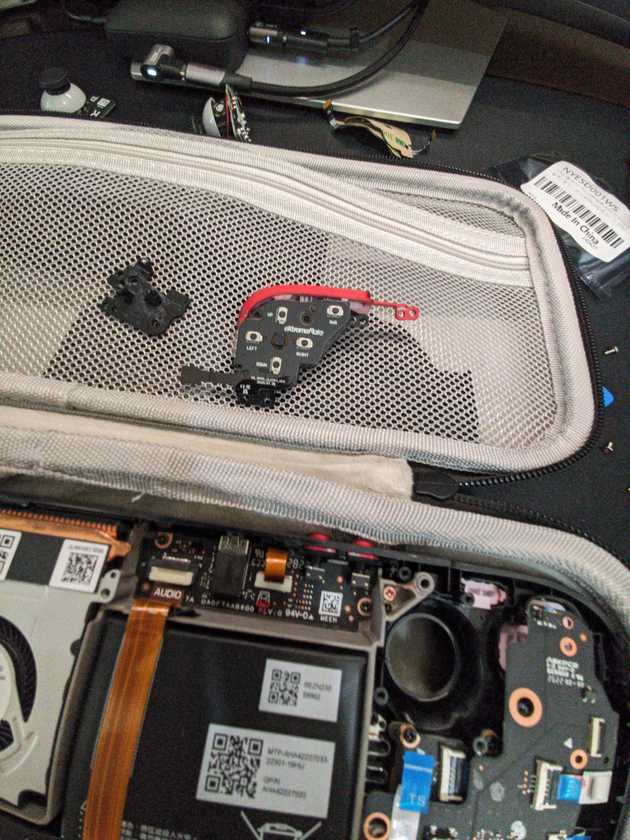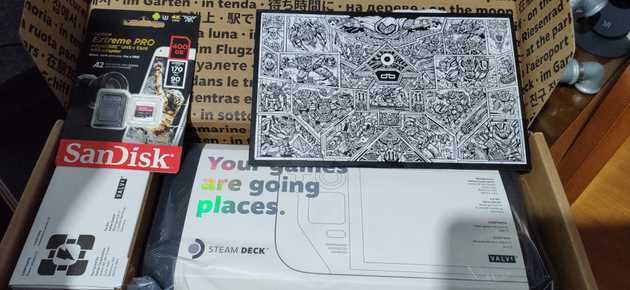My Steam Deck Adventure
August 01, 2024When I first heard about the Steam Deck, I was skeptical. Could this little device really replace my gaming PC? But after some research and soul-searching, I decided to take the plunge and sell my gaming PC. I haven’t looked back since. This compact powerhouse is the reason I got back into gaming—allowing me to game anywhere, not just confined to an office where I often have to work.
In this post, I’ll share my journey with the Steam Deck, the modifications I’ve made, and why it has become my favorite gaming companion.
Why I Sold My Gaming PC
The decision to sell my gaming PC wasn’t easy, but the flexibility and portability of the Steam Deck won me over. The freedom to play anywhere—be it on my couch, in bed, or even during travel—made the decision clear. Plus, no more being stuck in an office setting just to enjoy some gaming time.
With the Steam Deck, I get the best of both worlds: powerful gaming capabilities and a portable design. Now I can game whenever and wherever I want, without being tethered to a desk.
Hardware Mods
Western Digital SN740 2TB M.2 SSD with Heatshield
One of the first upgrades I made to my Steam Deck was swapping out the default SSD for a 2TB M.2 SSD with a heatshield. This upgrade was a game-changer, providing ample space for my entire game library while ensuring optimal thermal performance.
Installing the SSD was straightforward, thanks to the Deck’s user-friendly design. The added storage has made managing my games effortless, allowing me to download and play any title without worrying about space.
I also added a 1TB micro sd (Samsung 1TB PRO Plus Sonic the Hedgehog)
JSAUX Transparent Backplate with Heatshield
Next, I installed a custom transparent backplate with a heatshield. Not only does it give my Steam Deck a unique look, but it also improves cooling by dissipating heat more effectively. This mod showcases the internals of the device, giving it a sleek, futuristic appearance.
The added heatshield provides extra protection, ensuring the Steam Deck remains cool even during intense gaming sessions. It’s both a functional and aesthetic enhancement that I highly recommend.
Some months later, I swapped the brown backplate with a red one.
eXtreme Rate Custom Buttons & Clicky Buttons
The default buttons on the Steam Deck are decent, but I wanted something that felt more tactile, satisfying and different. Enter the custom buttons and clicky buttons mod. These replacements offer a premium feel, with a more responsive and clicky experience.
Installing the new buttons was a fun process, and the improved feedback has made my gaming experience even more enjoyable. It’s a small change that makes a big difference in the overall feel of the device.
GuliKit Electromagnetic Joysticks
Finally, I replaced the standard joysticks with electromagnetic ones. These joysticks offer precision and longevity, reducing wear and tear over time. The accuracy and smoothness they provide are unparalleled, making them a worthy investment for any serious gamer.
The electromagnetic joysticks have eliminated drift issues, ensuring precise control in all my games. They’ve truly transformed how I interact with the Steam Deck, adding a new level of immersion to my gaming sessions.
Gamepads I use when docked
I really love 8BitDo Pro 2. Hall effect joysticks, check. Customization, check. Long battery life, check.
Additional Protection and Customization
dbrand KillSwitch Protection Case and Skin
To keep my Steam Deck safe from everyday wear and tear, I added a protection case from dbrand, known as the Killswitch. This case not only offers excellent protection but also features a sleek design that complements the Steam Deck’s aesthetics.
The Killswitch case provides a snug fit, protecting the device from scratches and minor impacts while maintaining its portability. It’s a must-have accessory for anyone looking to safeguard their investment.
In addition to the protection case, I applied a carbon fiber skin from dbrand. This skin adds a stylish, textured look to the Steam Deck. It also helps protect the device’s surface from scratches and fingerprints.
The carbon fiber design gives the Steam Deck a high-tech, custom feel and enhances its overall appearance. It’s a great way to personalize the device while keeping it protected.
dbrand Tempered Glass Screen Protector
To safeguard the display, I installed a tempered glass screen protector. This protector provides a high level of protection against scratches, smudges, and even minor impacts. It ensures that the screen remains crystal clear and responsive, enhancing the overall gaming experience.
The tempered glass is easy to apply and fits perfectly, offering peace of mind knowing that the screen is well-protected.
Software Mods
Dualboot SteamOS and Windows 11
On the software side, I’ve set up a dualboot system with SteamOS and Windows 11. This configuration gives me the flexibility to enjoy both Steam’s vast library and Windows-exclusive games or applications.
Setting up dualboot was a breeze, and the ability to switch between operating systems gives me the best of both worlds. It’s like having a portable gaming PC without any compromises.